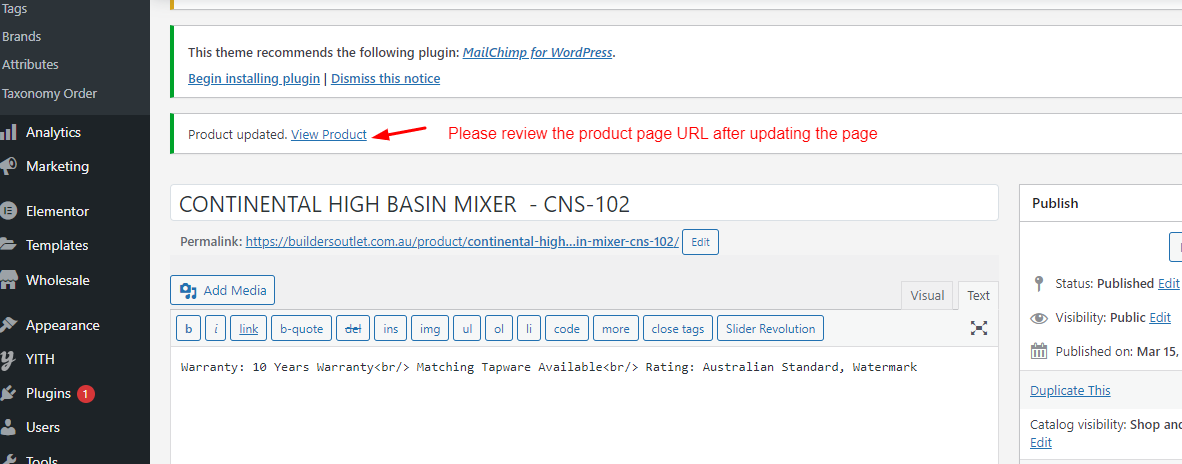How to change the price of an existing product?
Steps for changing prices of multiple option products (with variation)
Step 1 : Click to Products menu in Left Side bar and click to All Products Menu
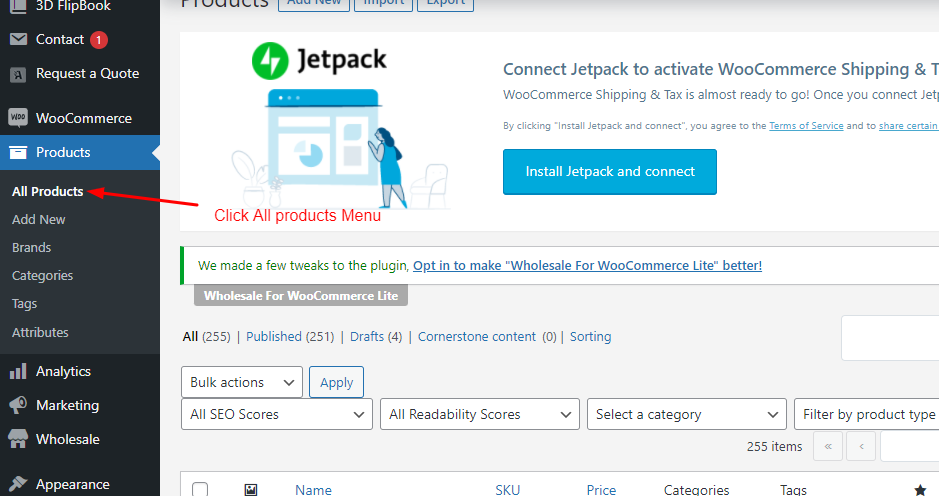
Step 2 : Click to Edit button below of the product name
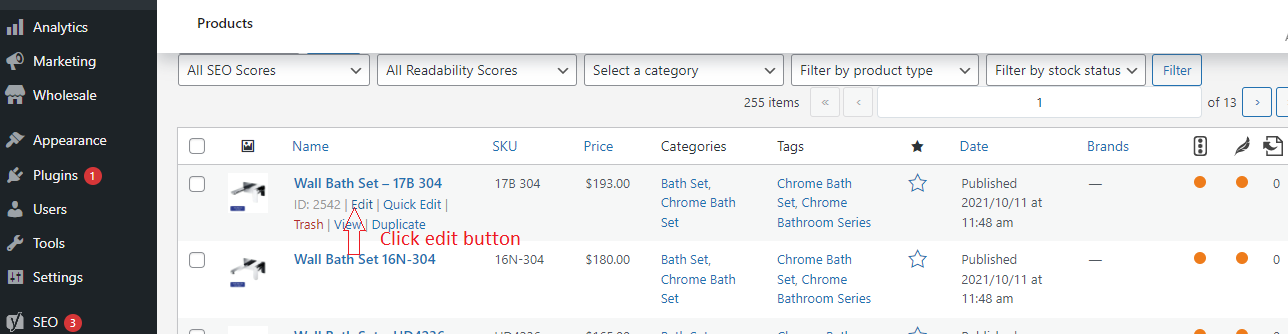
Step 3 : If product is Variable, you can click to Variations tab on left side bar
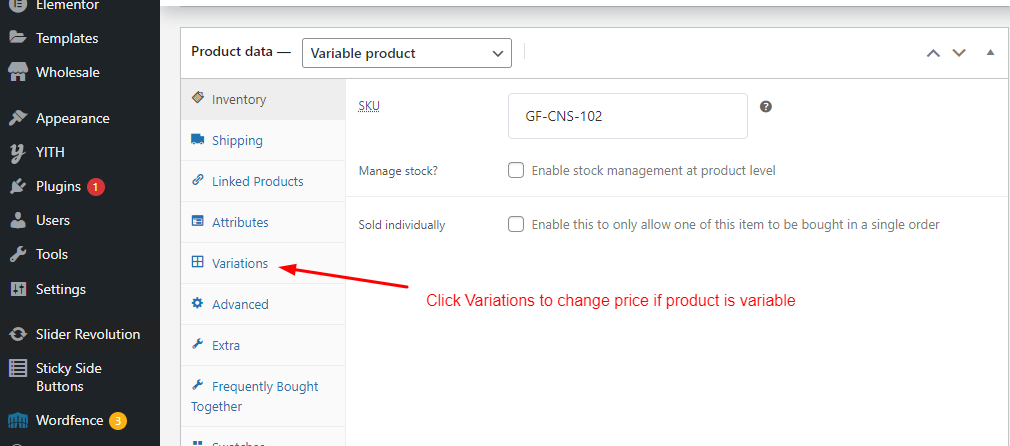
Step 4 : Open the variations and change the price and add new regular and sale price
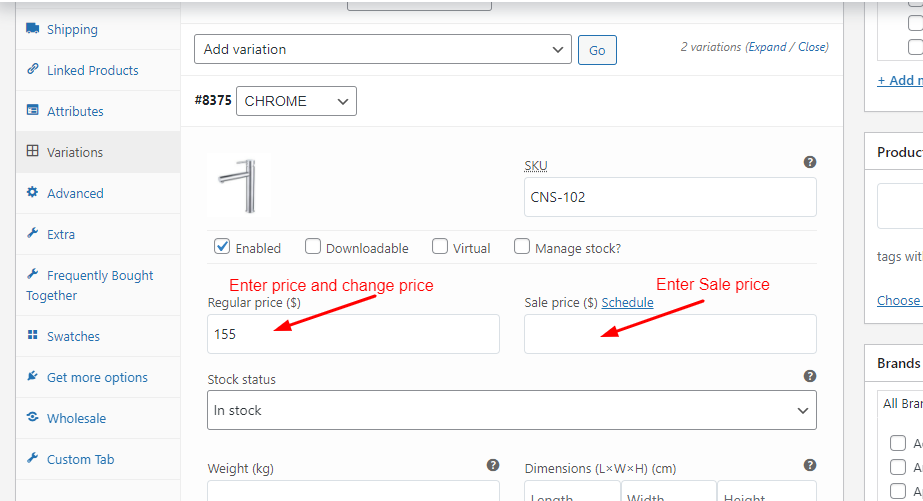
Step 5 : Click to Save Changes button after changes variations price
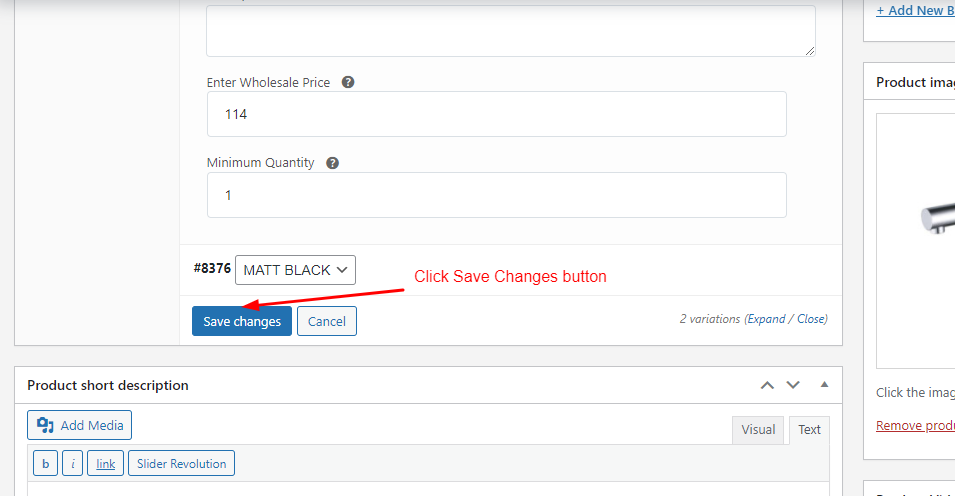
Step 6 : Click to Update button
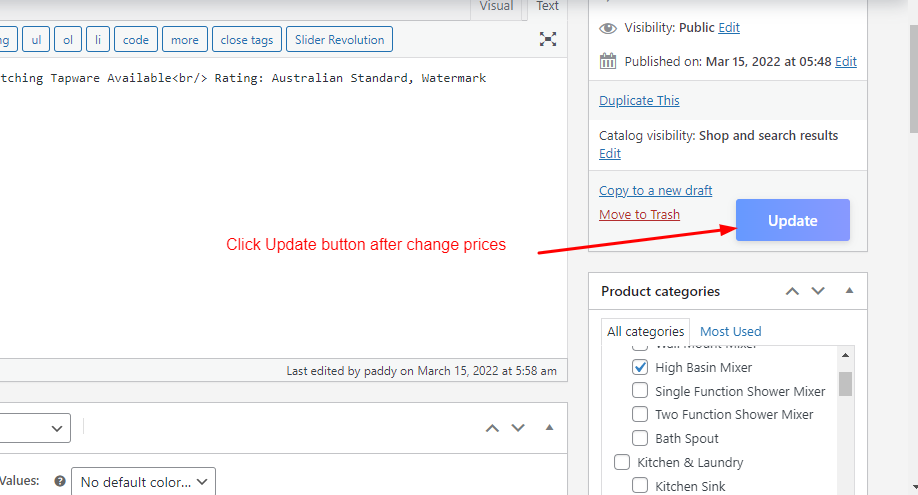
Step 7 : Please review the product page URL after updating the page